### HEADING ###
Your YouTube Channel is as good as it appears and appeals to your target audience.
Whilst this is very elementary, it often gets ignored in the big stack of priorities of creation of videos and the other basics of channel management.
Its not just about your videos, the whole idea of real engagement and constant pull is to create a channel with high call and remembrance value, and this cannot be achieved unless some very important but easy tasks must be accomplished to do this.